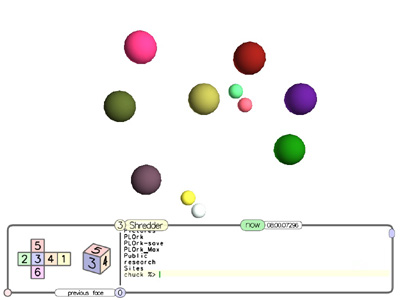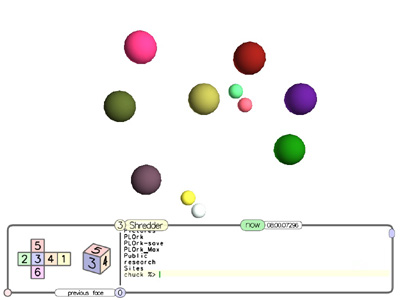Audicle Face: Shredder
version: 1.0.x.x (quintesson)
|
|
home: http://audicle.cs.princeton.edu
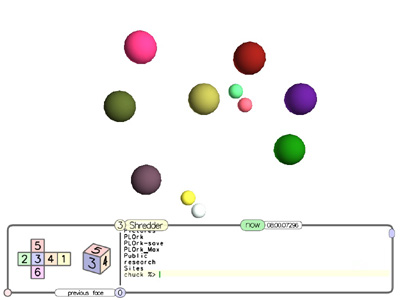
click to enlarge
- The third face of the Audicle, the Shredder,
gives a
visual representation of the shreds you are running, as well as a summary
of statistics about shreds, updated real-time.
- Each shred is visualized as a separate colored sphere. The spheres
rotate on their own, but by clicking and dragging anywhere within the
Audicle window, you can change your view of the spheres. It's pretty
goofy, and we are not all that happy about it, but this is what we got for
now.
- You'll notice, if you get the angle right, that each of the
shreds currently in the VM exists on the same plane within the
three-dimensional space (see image below). This is the plane of shredular
existence. Yes!!!
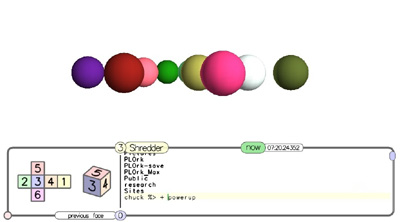
click to enlarge
- When a shred is removed from the VM (either directly or as the result
of a parent/child cascade), its sphere will float away from this plane, to
shred heaven.
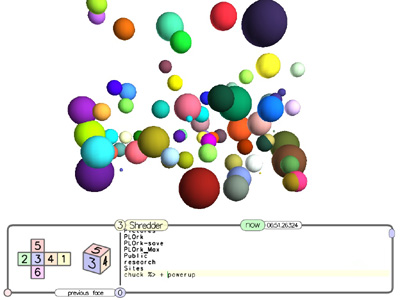
click to enlarge
- If new shreds are added, new spheres will appear and join the plane
as if they were expanding bubbles.

- If you click on the green sphere in the bottom right of the Audicle
window, then each shred's sphere will be presented in a list, in the
order in which they were sporked. Next to each sphere will be a line of
information regarding that shred (see image below).
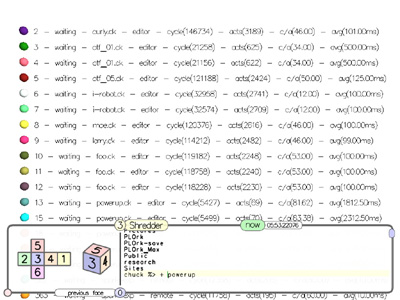
click to enlarge
- By clicking and dragging again, you can even change perspectives when
looking at the list! OpenGL abuse! (see image below)

click to enlarge
- The information given next to each sphere is as follows:
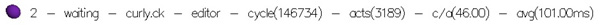
id - state - name - origin - number of vm bytecode instructions performed -
number of time advances - cycles/activations - average control rate (dynamically computed)
previous face
|
main
|
next face
audicle |
soundlab |
cs |
music
|